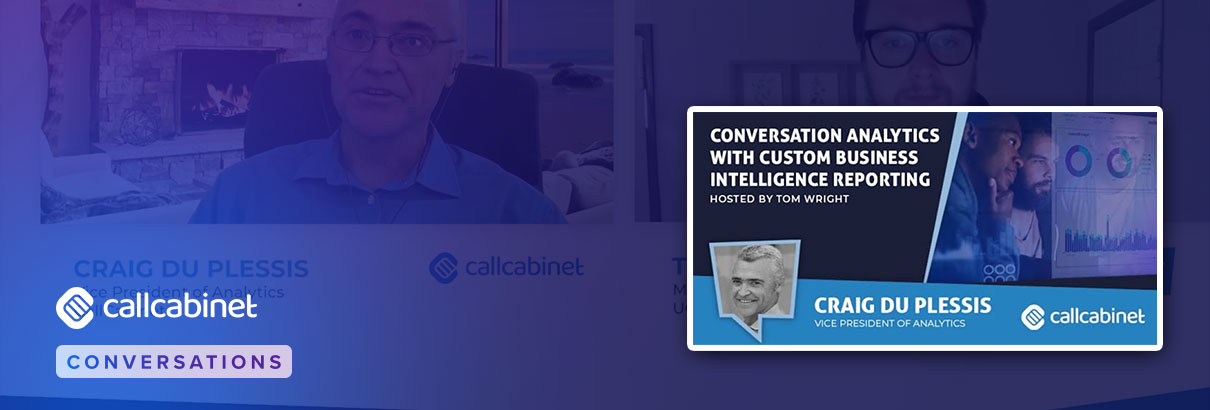UC Today and CallCabinet discuss their Next-gen Conversation Analytics with Custom Business Intelligence Reporting
In an interview with Rob Scott from UC Today, Craig Du Plessis, the Vice President of Analytics at CallCabinet, explores the profound influence Conversation Analytics can exert on both your organization and its competitive edge in the modern world.
Read the full transcription below.
Tom Wright: Hello and welcome to UC Today. I’m Tom Wright and I’m delighted to be joined by Craig from CallCabinet. Thanks for joining us today, Craig.
Craig du Plessis: Thank you very much, Tom. Thank you for having me.
Tom Wright: Yeah, it’s great to have you back. Before we start and really dig into the conversation, do you want to start by giving us an overview of CallCabinet’s conversation analytics?
Craig du Plessis: Thank you very much. So essentially, what we’ve got here is the CallCabinet service that we offer is a tool, which provides a tool to be able to make better decisions. Those decisions could be based on, and leveraged off, the intelligent and accurate reports, or the dashboards, that we provide. And we tap into multiple data sources. So those data sources could be from your voice, emails, chat, social media. And we also have the ability also to tap into other data sources such as post-call surveys, or any of the CRM-type tools as well.
Tom Wright: So there’s quite a lot of powerful capabilities in there. Could you just sort of bring it all together and tell us why it’s important?
Craig du Plessis: So essentially what we’re looking at there is a 360-degree view in terms of the business performance, business efficiency, productivity. We look at the customer engagements, we look at the employee engagement or the employee processes as well, performance, KPI performance. We look across multiple levels of the organization as well. Now, whatever we deliver in terms of the dashboards is focused around assisting the organizations to make those informed decisions based on the information we can provide.
Now, what’s important to the whole process is to leverage the call recordings that customers have. Because we noticed as well that the call recordings essentially are an untapped goldmine of business intelligence, which has previously been untapped, and now we’re looking at leveraging off that. Typical use cases we see with clients using in today’s environment are across areas such as custom experience, employee experience, where we look at employee burnout or stress management. We look at things like your sales tracking, so closure rates, conversion rates, and so on.
We also look at other areas of a use case, such as debt collections, churn, and then also risk identification. And those are very, very important to the majority of our clients in terms of improving their efficiencies and their operational performance. Just a couple of areas in terms of what CallCabinet offer around our services as well, which is key, is we provide a very b collaborative consultative approach. Now that focus there is focused around how do we assist organizations to identify the problem areas, and then also to visualize any of the KPIs in terms of tracking, monitoring, or managing to ensure that they are achieved. Now these can be typically monitored across multiple levels. So those could be across an individual employee, it could be from a team, it could be from a department. It can go all the way up in the organization right up to the company level as well. So we’ve got that ability to from a granular processing level as well.
Tom Wright: Okay, great. If we look at how this can really benefit organizations, can you talk through how using conversation analytics with multiple data sources can help organizations manage multiple customer experience metrics?
Craig du Plessis: The problem that businesses face in today’s environment is, they’re looking at massive volumes, variety, and velocity of data coming through to their businesses. This increases on a daily, daily basis. Additional to that is the customer expectations are increasing massively in terms of service, in terms of quality, and the performance and the service delivered by any of the businesses needs to be of, you know, utmost quality. Now, the solution behind that, and that’s where CallCabinet comes in, where we provide the analytics dashboards. Here we provide the dashboards are built specifically to provide a quick and easy visualization across 100 percent of all monitored data. Like I mentioned, in terms of whether it be from a call recording or an e-mail or whatever data source it is.
We also package the dashboards into meaningful and tailored sort of visualization. Now those packages are essentially built specifically to the client’s value requirements as well. Whatever is going to produce value to the organization. And then also when we look at, and you’ll see the dashboard that we’ll display for you now, is essentially here we provide quick and easy visualization in terms of, for example, the NPS type scores. And you’ll see on there that we’ve got key indicators. So one of the key indicators on there is the emotion. So the emotion, what we monitor there, is we’re monitoring both from the client as well as from the agent to determine what are the emotional levels being detected. Those have got a direct impact back into the custom experience as well as the employee experience type process. We’ve got a dial there in terms of your total NPS.
Then we’ve also got to allow the client in one single dashboard, a quick visualization in terms of trending. You’ll see on there we’ve got a line graph with trending where we can actually show things like anomalies, identified anomalies. Those are all automated type anomalies that will pop up and actually allow the management to determine where the problem areas reside. On the left-hand side, we’ve got the bar graph, and there, what we’ve got in the bar graph is we’re giving a bit more granular input in terms of the various contributors towards the NPS score. In other words, your promoters, your passives, and your detractors.
Now, all of those can be selected in terms of whatever filters want to be applied to the particular dashboard, whether it be according to a date range, to a site, to a team, however you want to apply it, we can apply it directly on there. These dashboards lead immediately to a focused type, a level of improvement, but they’ve got ripple effects throughout the organization as well, into areas such as sales, your churn management, your risk management, and any of the other types of departments or businesses that could be affected.
Tom Wright: I think it would be good actually to dig into that ripple effect a bit more. So, could you talk us through how conversation analytics can help organizations reduce customer churn?
Craig du Plessis: So, when we look at the problems that clients, from a customer churn or cancellation perspective, here we’re looking at the customers of today, they don’t have a problem with cancelling. They don’t have a problem with voting with their feet. So, they’re very, very, you know, there’s no hesitation in terms of that. It’s just, right, I’ve had enough of your business, I’m moving on. The problem as well is that they’ve got too many options. Well, it’s all of us, I guess. We’ve got too many options out there and it’s very easy to cancel.
Now the threat that is posed on the client, and on the customer’s side as well is from a customer could be either a verbal threat or a written threat. In other words, it could be coming through on email or chat or anything of the sort. Or it could be expressed emotionally. So, it doesn’t have to necessarily be spoken to be a threat detected. Now, without analytics, the typical process businesses follow currently is to actually do the reporting in terms of potential cancellations or potential threats. Now, the solution behind this is obviously from a CallCabinet perspective, what we’re looking here is our analytics monitors 100% of all customer engagements.
So, whether those be on your voice conversation or on your email, however that is, we will monitor that and we will detect it and actually report on it as well. So once again, when we spoke about earlier on, we actually look at the fine tuning and identification in terms of the cancellation threats. Now, those cancellation threats, as I mentioned, it could be mentioned, it could be spoken out verbally, it could be put in on an e-mail, but also it could be detected by CallCabinet’s unique artificial intelligence, emotional intelligence tool. Now what we monitor there for is we monitor for the emotion and the sentiment, as I showed you on the dials just now in the diagram, but that emotion is monitoring for the acoustics. So, we are monitoring the acoustics in terms of the pitch, the cadence, the tone of the conversation. We create a score out of that.
We then also monitor for the sentiment. Now the sentiment, what we’re looking at there is we’re looking at the linguistics. So, in other words, the specific words spoken by the client. We then create a collaborative tough score out of those two and then we determine exactly what the true context of that conversation was. Now, when we look at this as well from a client side, from a churn, what we’re looking at here as well, we want to identify where the potential reasons were that the client is wanting to cancel. Why did the client want to cancel? Was it due to poor service, bad product, bad pricing? Did the competition offer them a sweeter deal than our organization? Once we understand that, our business’s management can now start making the corrective action in terms of any particular categorization.
And as I mentioned, in terms of other areas that we monitor is the emotional sentiment in terms of the client. And critical to this as well, is when we’re looking from a client’s perspective, we need to take our management, need to take corrective actions as quickly as possible to raise those alarms, but then also to be able to monitor those and move forward in terms of those corrective actions. Another element behind churn management as well is we also monitor internally from an agent. So, our dashboards are built around, like I’ve mentioned, that we’re monitoring from an external perspective, but we’re also monitoring internally. So, from the agent side, we’re monitoring to determine what techniques were used. Were our agents successful? Did they have a good conversation or did they have a successful conversion to prevent a customer cancelling, or did they have a bad and unsuccessful attempt? Now, if they had a good or a successful attempt, what techniques did they use? Could we take those techniques and actually replicate those techniques across with the rest of the team and create a focused training program to offer to all of our other agents.
If it was a bad or unsuccessful attempt, here we identify, okay, so where’s the problem? What was the problem with this particular agent, and why did they struggle to save this particular client? In that particular case, there we put in specific training to prove that particular behaviours or techniques that they follow as well. So critical to the whole process, as I mentioned earlier on, is we have to put those actions or corrective actions in place as quickly as possible. But at the same time, we also need to monitor it to be able to determine were those corrective actions actually making an impact and were they having the desired result.
Tom Wright: We’ve covered a lot of ground in this conversation. It’s been fantastic, but there’s one more point I’d like to ask you about, if that’s okay, and it’s around sales. I wonder if you could talk us through how conversation analytics can impact sales conversions and product purchases.
Craig du Plessis: So, sales, when you look at sales, the sales agents face an absolute barrage in terms of pushing for customer engagements, pushing for, where sales come across all the other data media as well. So as I mentioned, the voice, the email, the chat, and it’s not, you know, no customer is communicating over a single point. Now, the pressure on the sales agents is immense to close the deals. And once again, as we mentioned in terms of the customer experience earlier on, is the client demands are increasing massively as well. They’re expecting so much more for, you know, more bang for their buck, essentially.
You’ve got certain agents that, they have certain behaviours, they have certain techniques. They’re not aware of those bad behaviours or those negative behaviours. And those typical bad behaviours could be what we classify as overtalk or silence. Now, overtalk is, we only monitor from a client’s perspective. So, sorry, from the agent’s perspective, we’re monitoring to see, did the agent actually speak over the client and not allow the client to actually convey the message that they actually want and actually have the opportunity to say their say. Now the problem there, that results in a misaligned sale or possibly in a no sale at all because of bad behaviour from the agent.
Or we could potentially identify where the sales agents don’t have necessary access to the desired tools to actually deliver the results. In other words, being able to access the CRM or whatever tools that they require, the quoting tools, quickly and rapidly to actually bring about that sales conversion.
The solution behind all of this is once again, the CallCabinet, our interactive dashboards. What we focus on here, and you’ll see on the dashboards that we’ll put up on the display as well, is essentially what we’re looking at is we’re looking at, how do we actually focus in on things like your close rate, your agent techniques, missed opportunities. Any of those are key metrics that we want to monitor on here as well.
So, on the first dashboard that we will show you, so here we’re looking at, on the bottom side there, we’ve got a scatter chart. Now the scatter chart is showing you 100% of all the calls coming through on this particular contact center. Now, ideally we want the sweet spot of this particular graph is we want that bottom left-hand quadrant. In other words, we want the overtalk below 20% and we want our silence below 40%. Now, if I had to go and select on there immediately on the 20 to 40%, it’s going to allow me to do a typical what-if type analysis. So, the what-if would be to say, well, what is my closure rate? And you can see there currently the closure rate on that is 53%. If I had to take that closure rate and convert that to just looking at the 20% and the 40%, my closure rate would be typically between 5% to 6% increased in terms of performance.
Now that is immediately in terms of revenue, better closure rate, but also in terms of increased sales revenue as well. So here we’re looking at specific sales metrics, and here we’re looking at your close rate. We look at missed opportunities, you’ll see the donut charts there with missed opportunities. We’re looking at sales transition trends as well. Here we’re looking to try and determine the trends. Now, the trends here we’re picking up, we can pick up per agent, per group, or per team, per department. So, we’ve got a whole lot of other information that we can detect out of here as well.
On the bottom left-hand side there, you’ll see that we’ve got a forecasted close rate. So, the forecasted close rate, or our predictive type analytics type report here, is to show the viewer what happened to the close rate over the past period. Now that period could be as determined by the date range on the top, but we also, the artificial intelligence engine also determines what the forecast is for that close rate going forward based on the historical information that we’ve actually managed to gather there.
Tom Wright: Great, Craig, thank you so much. We’ve covered so much ground there and I think the slides really help illustrate what it is you’re saying as well around the benefits of conversation analytics. So, I appreciate you joining us and thank you so much for sharing your insights.
Craig du Plessis: Well, thank you very much, Tom. I appreciate the opportunity. And like I mentioned, these examples, only just a few examples out of our entire portfolio. We’ve got tons of other examples which I’d love to take any of the clients through. And then we’ve also got, we can take you through the KPI tracking. We can also assist in terms of better decision making, increasing customers revenue, and a whole lot of other elements that we could assist clients in terms of the analytics.
Tom Wright: Absolutely, Craig. Thanks again for joining us. And thank you everyone for watching. If you enjoyed this video, please give us a like and share on social media. And we’ll see you next time.